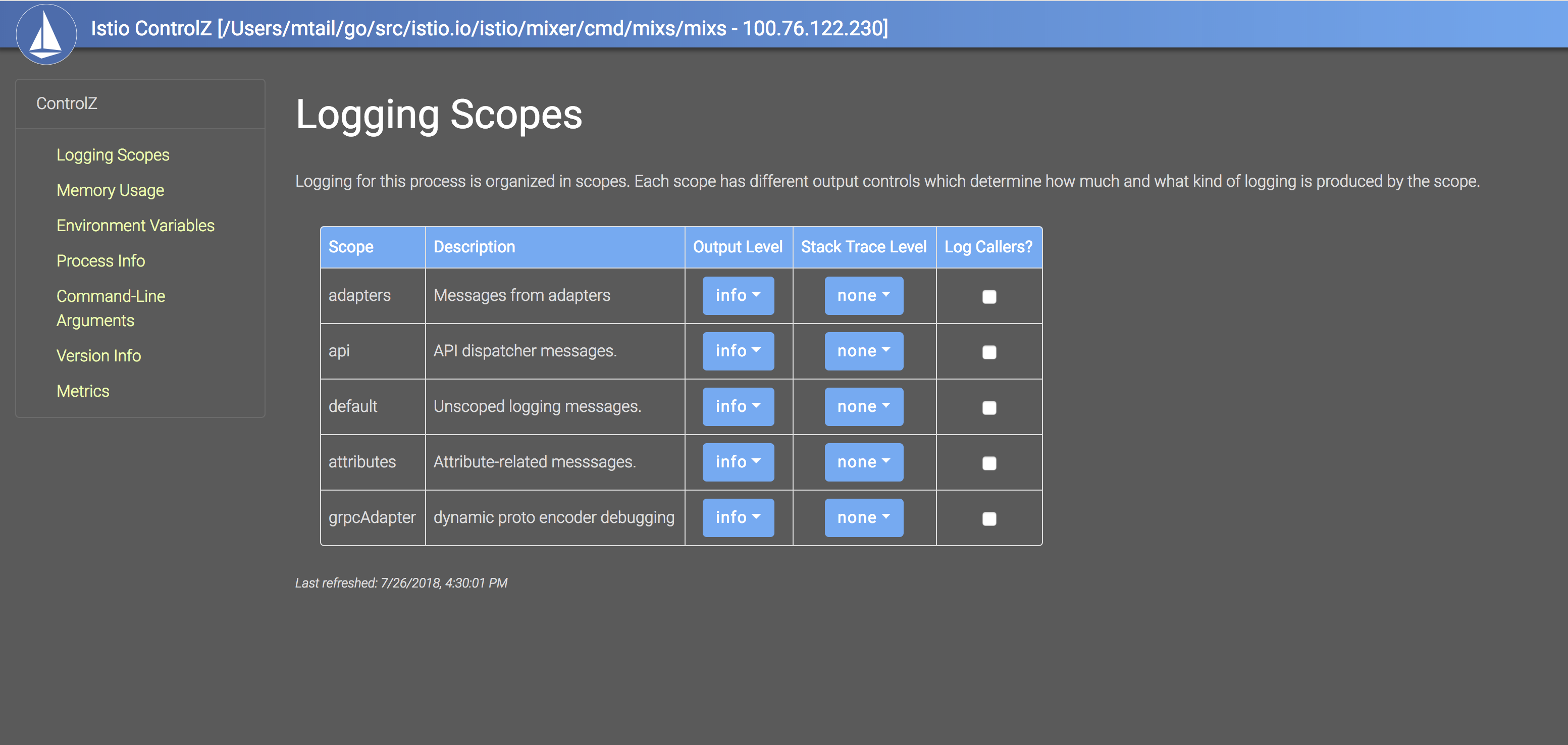Component Introspection
Istio components are built with a flexible introspection framework which makes it easy to inspect and manipulate the internal state of a running component. Components open a port which can be used from a web browser to get an interactive view into the state of the component, or via REST for access and control from external tools.
Mixer, Pilot, and Galley all implement the ControlZ functionality. When these components start, a message is logged indicating the IP address and port to connect to in order to interact with ControlZ.
2018-07-26T23:28:48.889370Z info ControlZ available at 100.76.122.230:9876Here's sample of the ControlZ interface:
The --ctrlz_port and --ctrlz_address command-line options can be given when starting a component to control the
specific address and port where ControlZ should be exposed.
See also
Describes how to use component-level logging to get insights into a running component's behavior.
What to do if Citadel is not behaving properly.